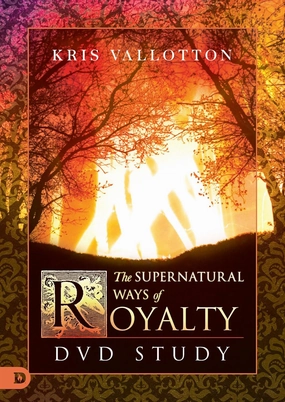- Adjust Eyepiece for Naked-Eye 3D Effect MENU to access the settings. For the left eye, close your right eye and rotate the left eyepiece diopter until clear. For the right eye, close your left eye and adjust the right eyepiece diopter. Open both eyes, press MENU to return to Live view, and use the manual focus wheel to achieve a sharp, immersive 3D view. Keep your eyes closed to the eyepiece for the best experience.Shooting/viewing distance: 10m/32ft
- Crystal Clear Night Vision: Experience unmatched clarity in darkness with 7-level infrared illumination. Equipped with dual F1.3 large aperture lenses, and a 58° field of view (FoV), these night vision binoculars deliver superior brightness and precision. With 1x-8x magnification, observe up to 500 feet in total darkness, perfect for nighttime wildlife observation and navigation.
- Night Vision Plus Mode: This mode provides twice the brightness of normal mode, perfect for seeing more clearly in low light conditions. set "360P Night Vision Enhanced" in the menu.(Note: This mode supports VGA resolution, the image has slightly more noise, and there is no digital zoom) To activate the IR light, briefly press the IR /zoom key and adjust the IR level according to the ambient light - darker settings require higher IR levels. Long press the IR /zoom button to zoom (maximum IR leve
- Distance Sensing Screen Saver Function: When the device is powered on, the screen automatically turns off if you are not near the distance sensor or eyepiece to save power. The display will turn back on when you approach the eyepiece. If this function is unnecessary or if you're using the device under strong sunlight, you can disable it by navigating to the menu and adjusting the appropriate setting.